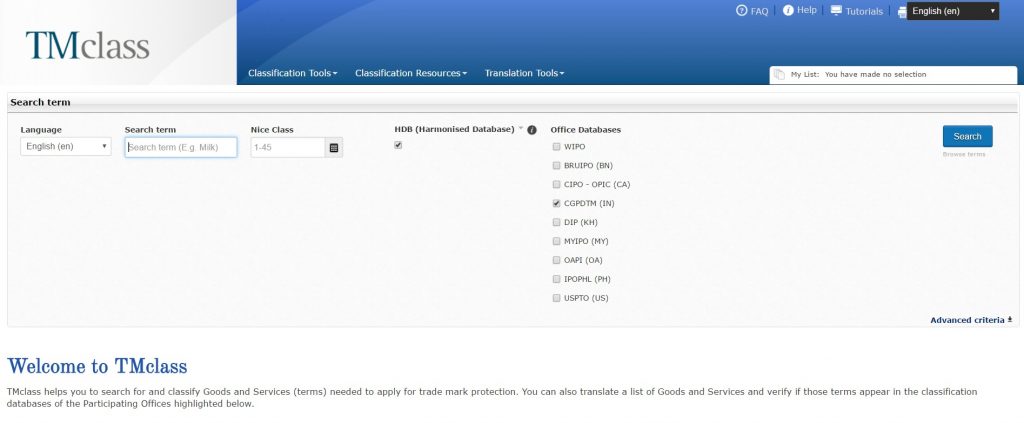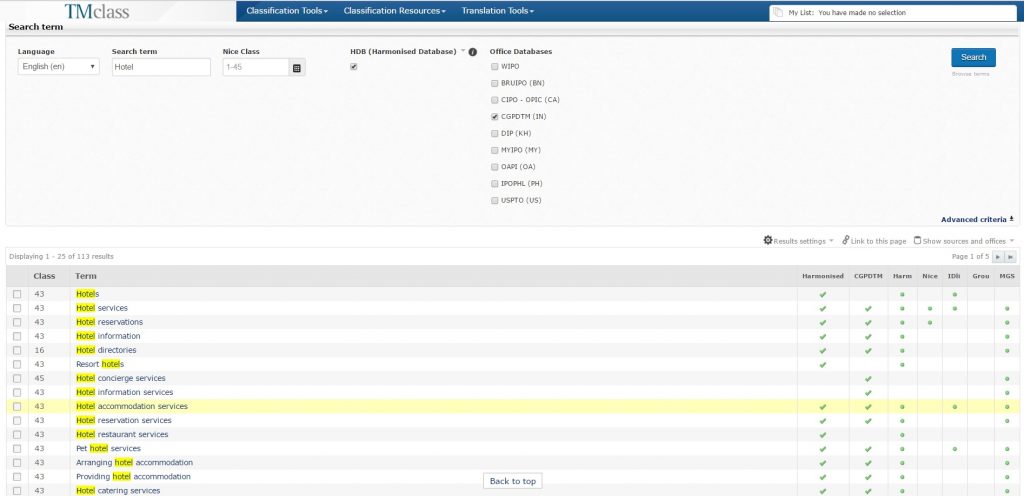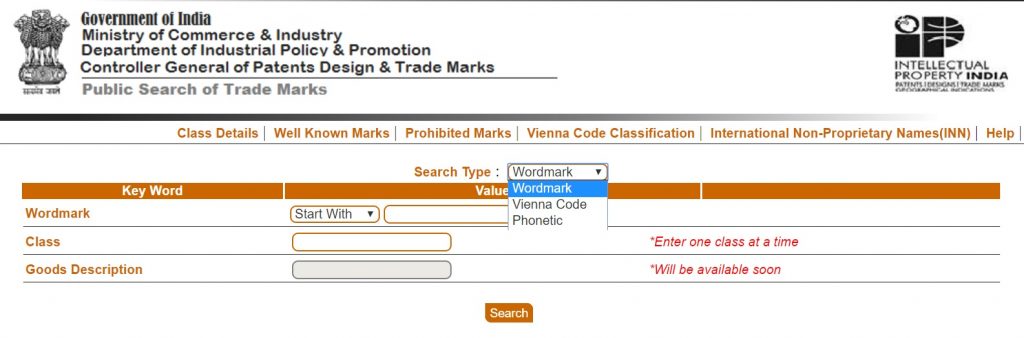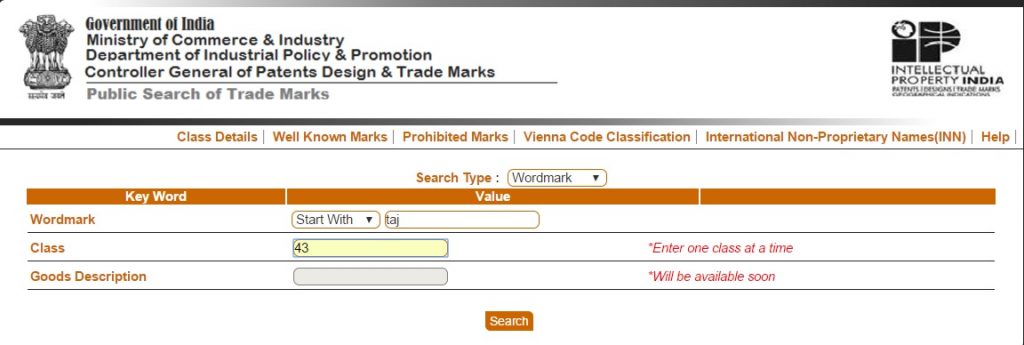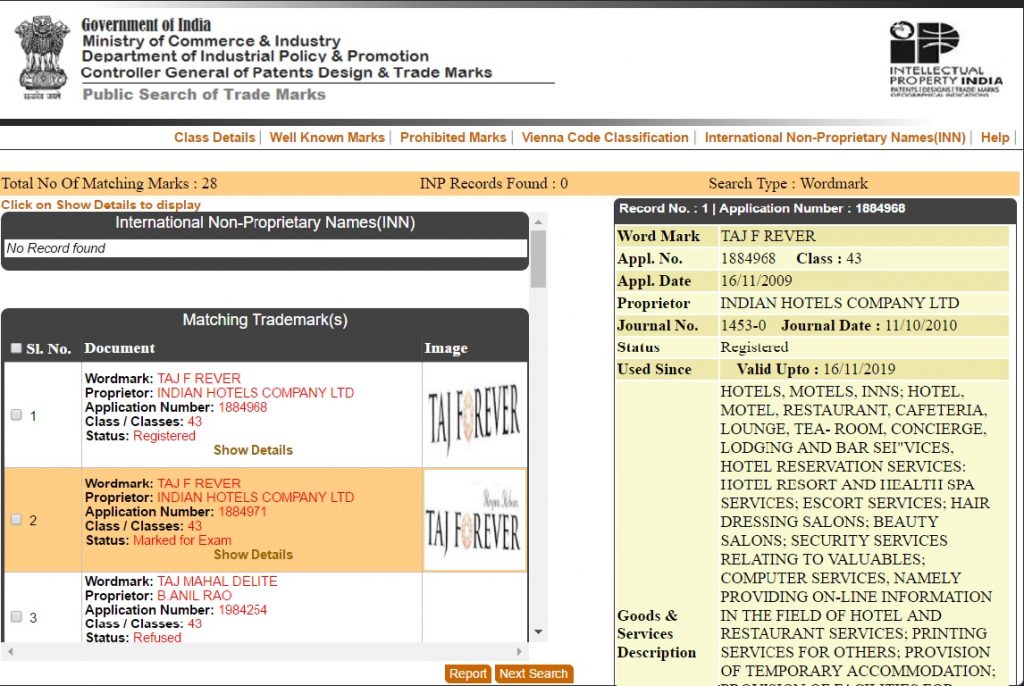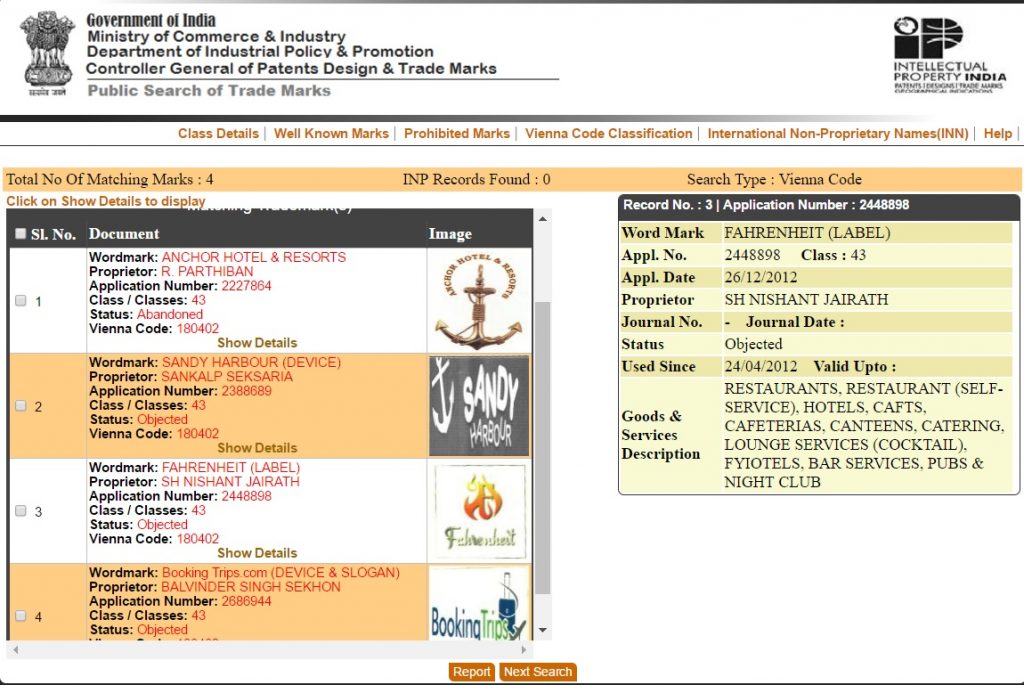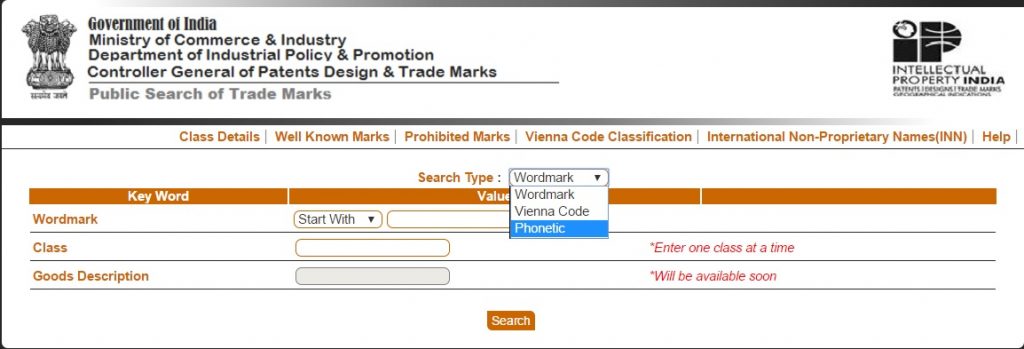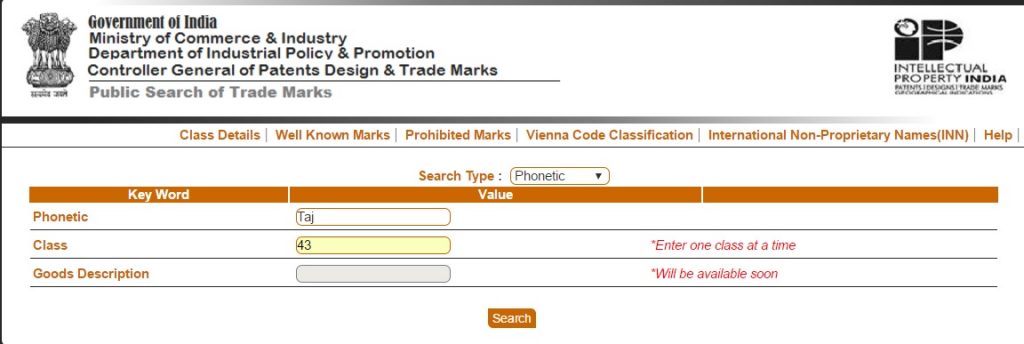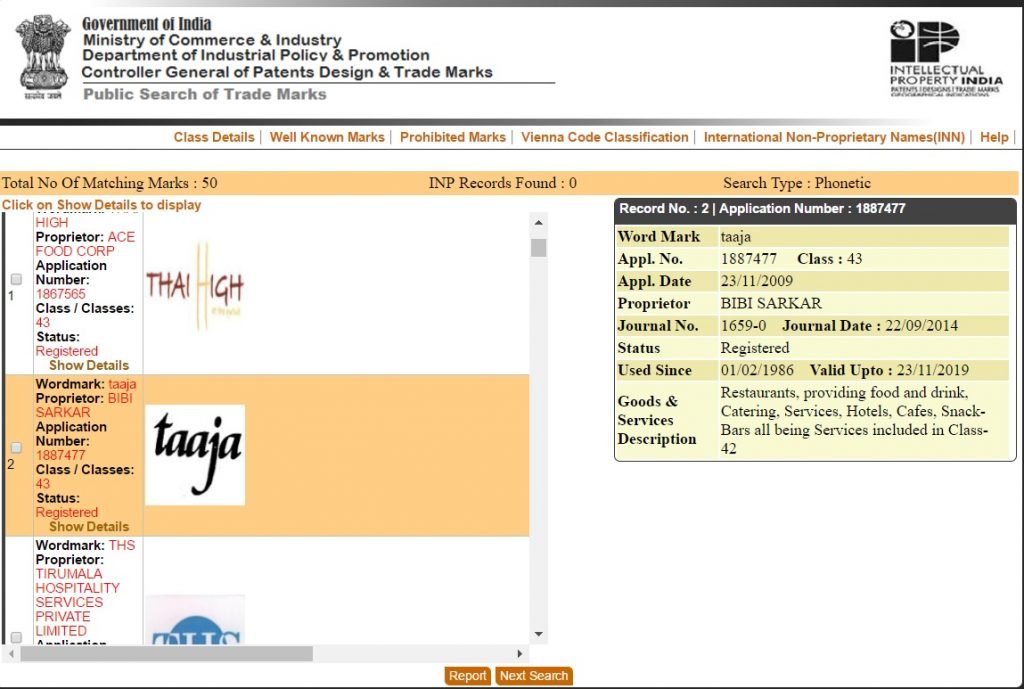As the world is changing fast, there are many positive and negative instances that we get to witness every day. People are coming out with new and innovative ways to ride over and attain profit out of the brand names of other people. In order to prevent someone else getting the fruits of your hard work, you should always protect your brand/trademark as quickly as possible when you decide to use it for a particular business domain. Trademark protection is extremely important if you intend to create a brand value and stand apart from your peers and enjoy the privilege of uninterrupted and continuous usage of the mark.
Why Trademark Search?
It is advisable that before you invest your money in a certain business (considering that branding is an extremely important activity), you conduct a trademark search of the Indian Trademark Registry database.
In order to be sure that you can use the mark that you have chosen and be free from any sort of legal battles/repercussions/infringements, it is best to conduct a search. There are various databases (managed by Indian and International forums) on which a Trademark search can be done. Some of these are –
- IP India Website
- MCA Website
- ROMARIN Database
- Common Law Database
In this article, we are going to concentrate on the Indian portal i.e. the Indian Trademark Registry search which is managed by the Government of India.
How to search on IP India database
IP stands for Intellectual Property which consists of Trademarks, Copyrights, Designs, and Patents. IP India is a web portal which handles all the aspects of Trademark i.e. search of similar trademark, e-filing of trademark application, responding to an examination report, opposition and finally getting the mark registered.
The IP India web page provides you a platform to conduct a search in the Trademark database which comprises of all the trademark applications which are applied for till date and consists of all the necessary information about that application such as the trade name, the class under which the product/service falls, the applicant of the mark, the filing date of the application, the current status of the trademark application, whether the trademark has already been registered and if it is registered then the duration for which the registration is valid. You will be able to access all the information about a given mark by just the click of a button.
Under the above mentioned portal there is an option for Public Search, wherein you can perform a trademark search in the Trademark database to know in case any other mark similar to that of yours is already present.
Now if you click on the above mentioned link, you will see a page wherein you would have to enter your trademark details i.e. your trademark and the class under which it falls.
How to determine the Class
There are a total of 45 classes listed by WIPO (World Intellectual Property Organisation) under which classes 1-34 consists of all the Products and classes 35-45 consists of all the Services. You can search for the specific class under which your product/service falls by viewing and browsing through the TMclass search, which will help you determine the right class. The TM Class page will look like this:
After coming to this page, describe the kind of product/service you provide. For instance, if you are into hotel/restaurant service, then write hotel in the ‘Search Term’ and proceed with the search.
The collation of the TM class search results will look like this:
Now, knowing the class of business may be a time consuming task for you as each and every product/services are set under a specific class and searching with the correct class is very important so as to get the best results thereby ensuring that we do not miss out on important or similar or identical results. Therefore, we recommend that you consult an attorney in order to get professional help/advice on the search.
Kinds of Searches in IP India
There are three ways by which you can do the search on the IP India website.
- Wordmark
- Vienna Code
- Phonetic
Wordmark Search
Wordmark search gives you a surety as to whether a particular trademark is already in use. Now after selecting the Wordmark search option, there will be three columns in the search area which requires you to fill in your trademark, the class it falls under, and the kind of search you wish to do. There are three sub-types:
- Start with search
- Contains search
- Match With search
If you wish to do a ‘Start With’ search, that means the search results will consist of names which have a similar first half as of your proposed trademark. Now as you are doing a Wordmark search, the results may consist of marks which are similar to yours.
For example, if you search for the trademark this is the page you will be looking at:
If you search for the name ‘Taj’ under hotel/restaurant services which is under Class 43, then the above page will look like:
The result page will contain all the results both word and logo which starts with the word ‘Taj’ and the page will look like:
After getting all the search results you can go through the list, compare and figure out if any mark is visually similar to that of yours. You need to follow the same procedure for ‘Contains’ and ‘Match with’ search wherein the ‘Contains’ search will provide your search term as a part of its results and ‘Match with’ will provide identical results, if any.
Vienna Code Search
You can also conduct a search specifically for logos. This is done through the use of Vienna Codes (an international agreement to standardise the representation of figurative elements of marks through a numeric system). This is similar to a Google Image search, but more thorough since you can look for similar ideas of logos.
For example, if your mark has a logo of an anchor in it, the first step is to identify the correct six-digit Vienna Code for an anchor, then search for that term. A sample search field with the Vienna Code for anchor has been shown below:
Using these results you can compare logos to the one that you want and see if there is any scope for your mark being confused for somebody else’s.
Phonetic Search
The final important search is the ‘Phonetic’ search. In Phonetic search, the search results will not just comprise of marks which are only visually similar to your mark, but any and all marks which have even a slight phonetic inclination or sounds similar to your mark. In a best case scenario, your mark should not be phonetically similar to any other mark as it can cause confusion in the minds of the general people and this generally is one of the grounds on which the Trademark Registry would raise an objection to the registration of your mark. This search mechanism is very thorough and is advised to be performed after completing a Wordmark search.
Here are the screen shots of a sample Phonetic search:
Once selected, you must enter the search term. The phonetic search has a minimum keyword length of three characters. An example of a search for “Taj” has been given below.
Upon the execution of the search the results look as below:
The Registry also allows you to generate a Search Report by selecting the mark/s you want to look at in further detail. In the example below, the search report has been generated from the results for the Vienna Code search for anchor logos.
In order to ensure that you have conducted a complete and satisfactory search, it is extremely important to have gone through all of the above-mentioned combinations. Only upon the entire search conducted as above could you be sure of the results. This search process gives you an insight into the threats/problems that may come your way based on the existence of another mark that is similar or identical to yours.
Legal Help
It is always advisable to get professional help for the search as this would ensure that you have left no stone unturned and you do not miss out on important results which may be vital for you to decide and freeze on a mark. This could also save you from any probable legal hassle. We, at Ediplis Counsels offer a variety of search options, risk assessment analysis, and a full range of Trademarks services to help you be confident when you start your business.